itel A571L A26 frp reset method full free BY AK Mobile Servicing
👀👀👀👀👀👀👀👀👀 A26 Android 10 FRP bypass👀👀👀👀👀👀👀👀👀
👉 Power On and Go to the Welcome Screen.
👉 Click 'Emergency Call' on the Welcome Screen.
👉Click 'Emergency Information ' will become red.
👉long press 'Emergency Information ' icon
👉Owner page, then click 🖉 pencil icon >Add connect >Contact icon long press
👉Now you will be on the Contact page > Permissions > Search icon and search the 'Settings '
👉You will see the Settings icon, click it
👉On the Settings page click the 'Open ' icon
👉Now you will be on the Phone Settings Menu.
👉Click ' Security >Sceen Pinning > On the screen pinning. When you On the screen pinning 'Lock device when unpinning' will appear, On it.
👉Then you will see the Screen Lock style, choose one of them, and go back to the welcome screen or Restart the mobile,
👉Now you will be able to complete the Android terms and conditions and go to the home screen.
💪💪ALL JOB DONE💪💪








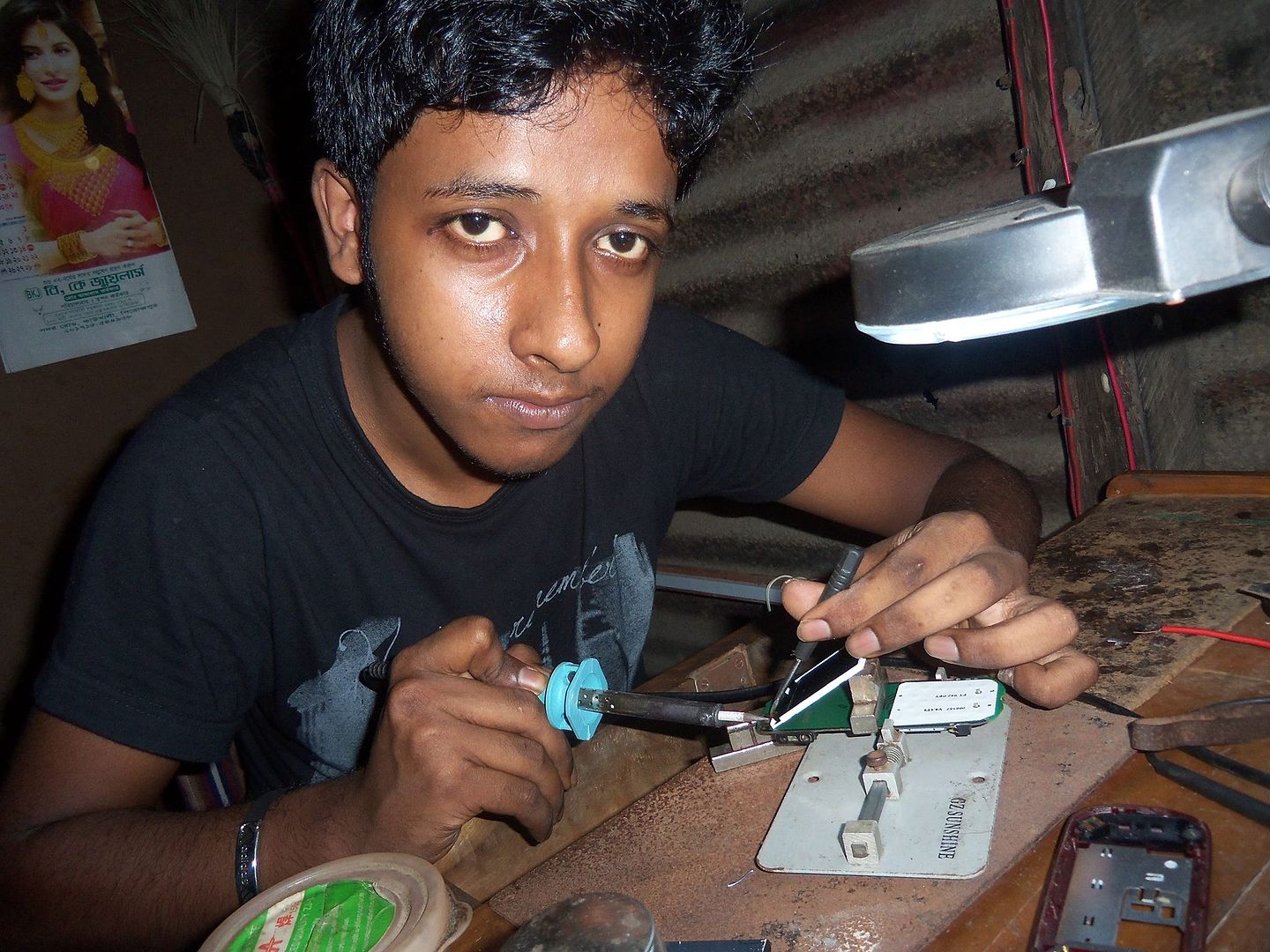






No comments:
Post a Comment