Itel Vision 1 L6005 Flash File Free Download.
No need pay,No need money.it's totally free..
it's a small gift for all gsm friends.
📱 iTel Vision 1 L6005 Firmware Flash File Details 📱
| Model Brand : | iTel |
| Model Name : | Vision 1 L6005 |
| Android Version : | 9.0 Pie |
| Rom Version : | ALL |
| Device CPU Or Chipset : | SPD Spreadtrum(Sc9863a) |
| Rom Type : | Customer Care File |
| Flash Tool Needed : | Spreadtrum SPD research-download tool |
| Drivers : | Spreadtrum SPD USB Drivers |
| Firmware File Extension : | ZIP&Rar format |
| Uploaded : | Google Drive & MEGA |
| File Status : | FREE |
HOW TO FLASH YOUR ITEL VISION 1 L6005 DEVICE USING RESEARCH-DOWNLOADTOOL?
Instruction
Step 1: Download iTel Vision 1 L6005 firmware to your computer.
Step 2: Extract iTel Vision 1 L6005 file on your computer’s drive
Step 3: Download the correct USB driver
Step 4: Extract the file
Step 5: Install the USB Driver.
Step 6: Download Research-Download Tool
Step 7: Run Research-Download tool.
Step 8: Load pac files from extracted firmware folder
Step 9: 2. Press and hold ‘Volume-up’ and ‘Volume-down’ keys
Connect your Device using USB Cable.
Step 10:Now Click the start Download / upgrade firmware of Research-Download tool to start flashing.
Step 11:And wait for the process to finish and please do not unplug your device before finishing the process.
Step 12:A green ring display for flash successes will appear at the top
Step 1: Download iTel Vision 1 L6005 firmware to your computer.
Step 2: Extract iTel Vision 1 L6005 file on your computer’s drive
Step 3: Download the correct USB driver
Step 4: Extract the file
Step 5: Install the USB Driver.
Step 6: Download Research-Download Tool
Step 7: Run Research-Download tool.
Step 8: Load pac files from extracted firmware folder
Step 9: 2. Press and hold ‘Volume-up’ and ‘Volume-down’ keys
Connect your Device using USB Cable.
Step 10:Now Click the start Download / upgrade firmware of Research-Download tool to start flashing.
Step 11:And wait for the process to finish and please do not unplug your device before finishing the process.
Step 12:A green ring display for flash successes will appear at the top
Itel_L6005_RU_V015_20200113_9.0_SPD
Itel_L6005_IN_V018_20191225_9.0_SPD
Itel_L6005_IN_V022_20200113_9.0_SPD
iTel Vision1(P36 Play) L6005_9.0_SPD
... Thanks all for staying with us...


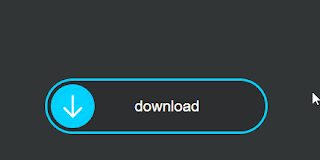











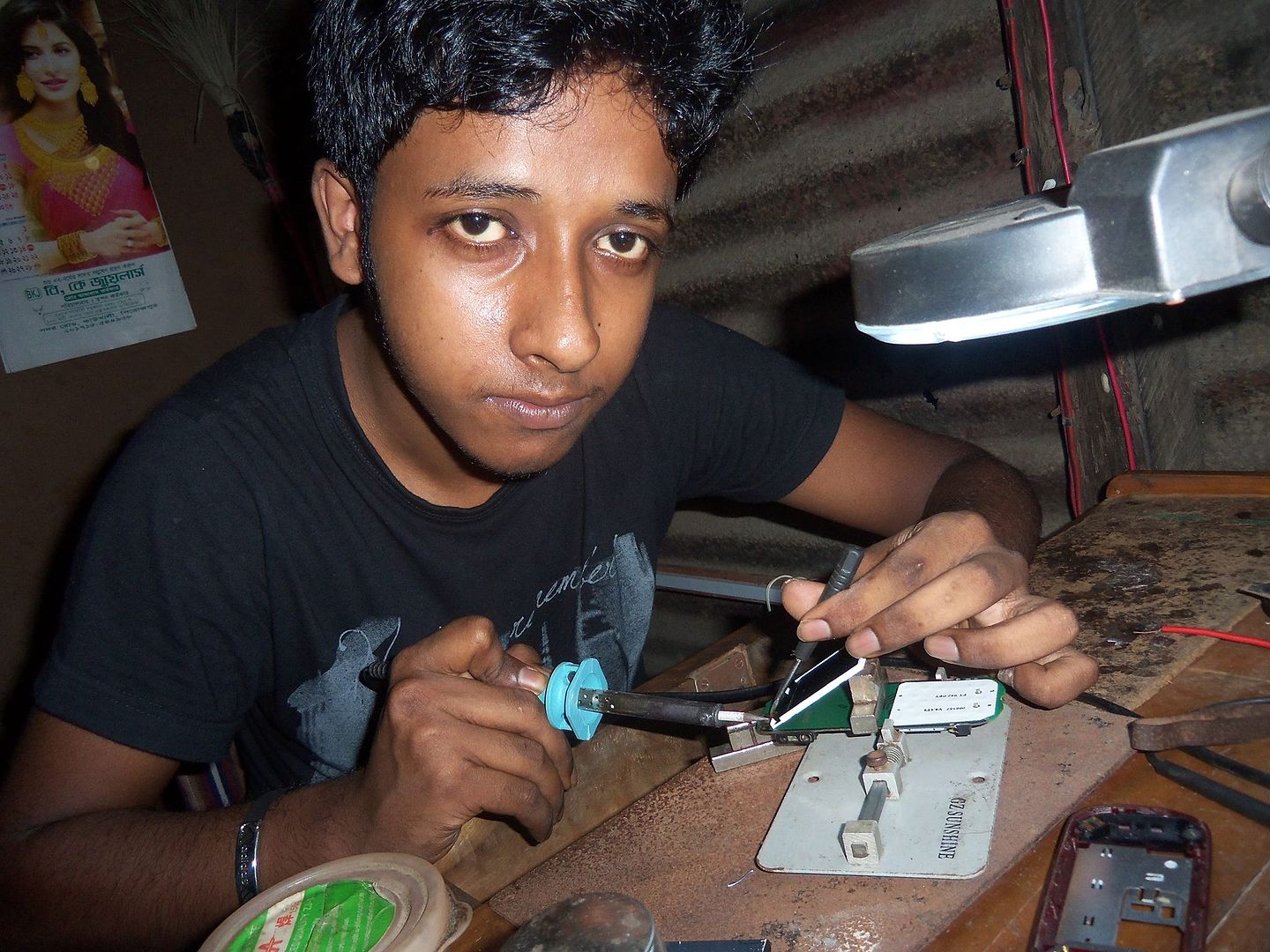






No comments:
Post a Comment